VLC Player offers something called VLC HTTP Interface, enabling it will allow you to control VLC Player from any web browser/mobile VLC Remote App.
1. Start VLC, Go to Tools -> Preferences.
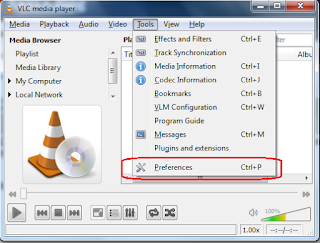
2. Select "All" under "Show Settings" in bottom left corner.

3. Click on Main Interfaces -> Select HTTP remote control interface

4. Finally Click "Save" and restart your VLC Player.
you can access the player from any web browser by entering http://[ip address]: [port]
e.g. http://127.0.01:8080
I hope you find this help ful
Comments